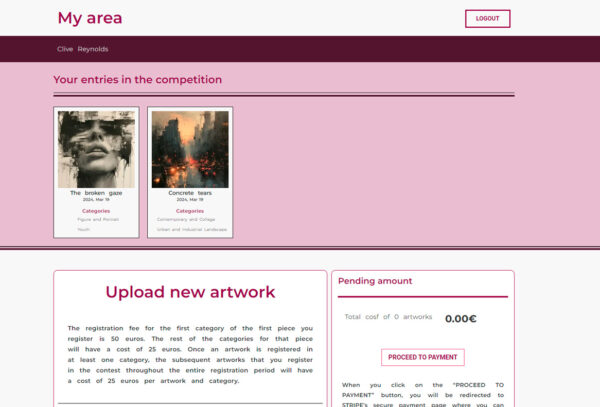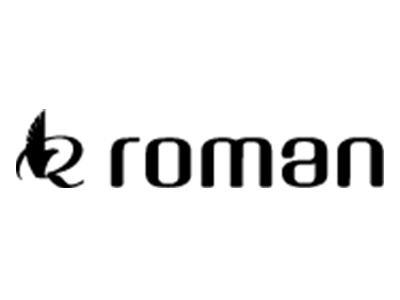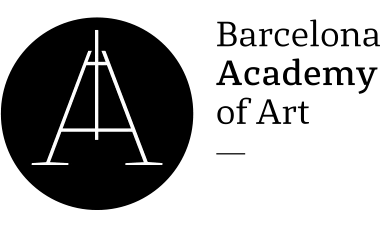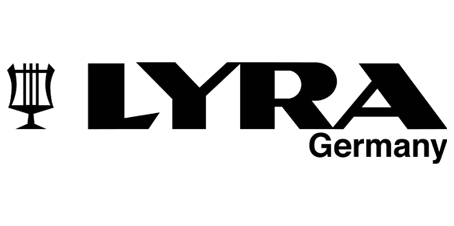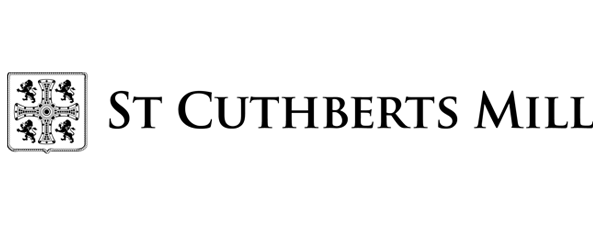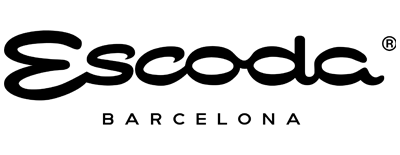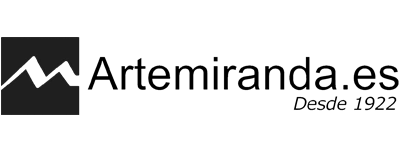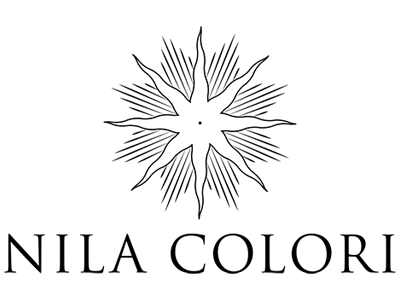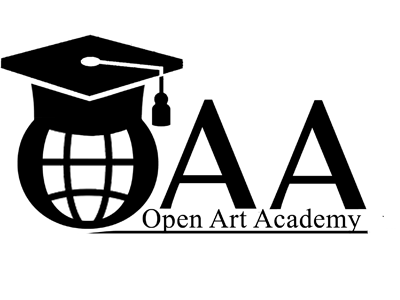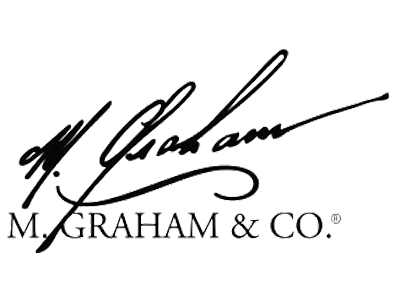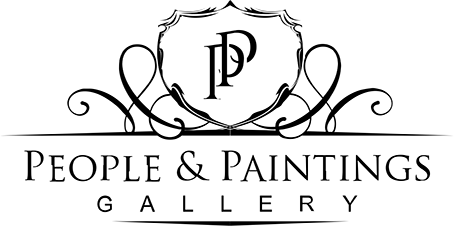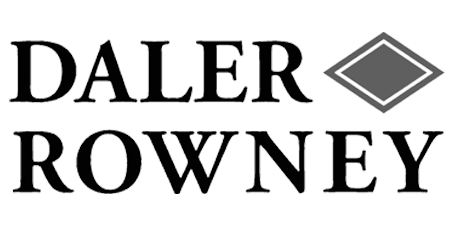How to participate
To participate in the contest, you must follow some simple steps which we detail below.
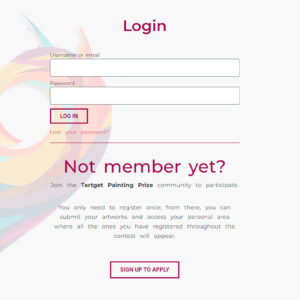
Access
The first step is to register on our website. You can click on any “APPLY NOW” button on the website or click here. Then, you should click on the “REGISTER” button. You only need to do this once; afterward, you can simply log in with your email and password.
Sign Up
We’re going to create your user account. You just need to fill out the requested information in the registration form and accept the terms of service. Once completed, you can choose to subscribe to our newsletter to stay informed about the latest updates on the contest, as well as receive our art magazine. You only need to do this step once. Then, whenever you want to submit a painting to the contest, you just have to log in to your private area with your email and password.
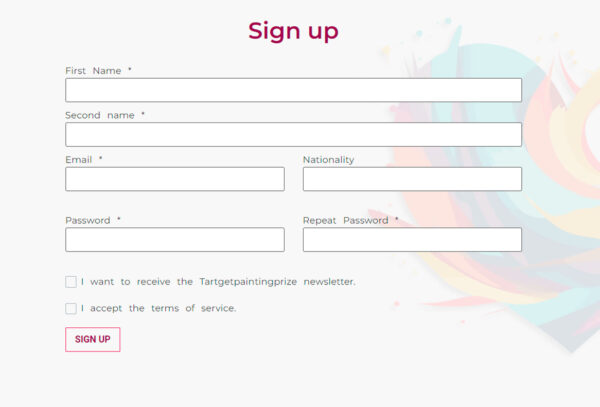
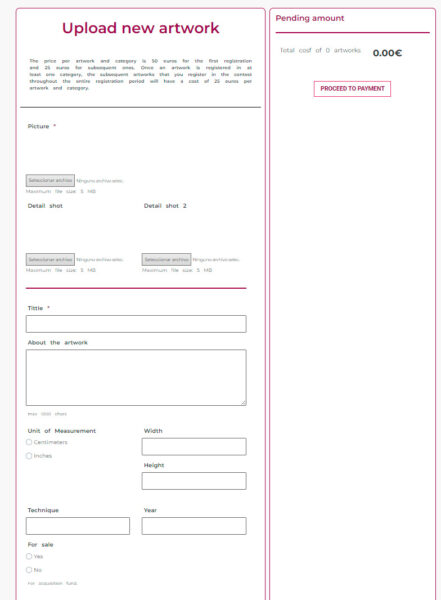
Uploading Artwork Form
Once the registration process is complete, you will be redirected to your personal area. To submit a painting to the contest, you need to complete the “Upload New Artwork” form. The only mandatory fields are the artwork image, title, and the category/categories you wish to enter. However, we recommend completing all details, especially if you intend to offer the artwork for sale in our acquisition fund. It’s important for potential buyers to have all the information about the artwork to consider their purchase.
You can upload three images of the artwork. The first one is mandatory and should be a photograph of the painting. The other two images, which are optional, should be details of the artwork. Images cannot exceed 5MB in size and must be submitted in JPG format.
Adding Artwork to Cart
Once the details of the artwork are completed, it’s time to register it in its category. It´s necessary to select at least one category. Then, click on the “ADD ARTWORK TO CART” button, and the artwork will move to the pending payment column. You can continue adding artworks and pay for them all at the end of the process.
The cost of the first registration is 50 euros. If you wish to add more paintings on that initial registration form or later dates, the price will be 30 euros. And so on with all the new artwork you wish to enter.
The same painting can compete in more than one category. In that case, the additional price will be 30 euros. For example, if it’s your first registration and you want the painting to compete in two categories, you’ll need to pay 75 euros (50 + 30). This is the example you can observe in the image. If later on you include a new painting in two categories, the total price would be 50 euros (30 + 30).
*The authors of the awarded works in the “YOUNG” category must attach, once the prize has been awarded, an image of an official document verifying their date of birth, which must be after March 2000 to receive the prize.
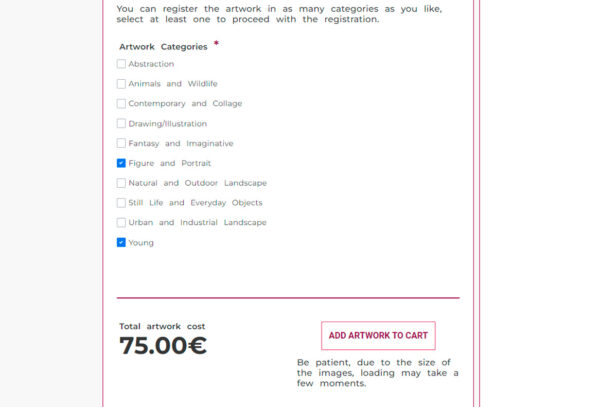
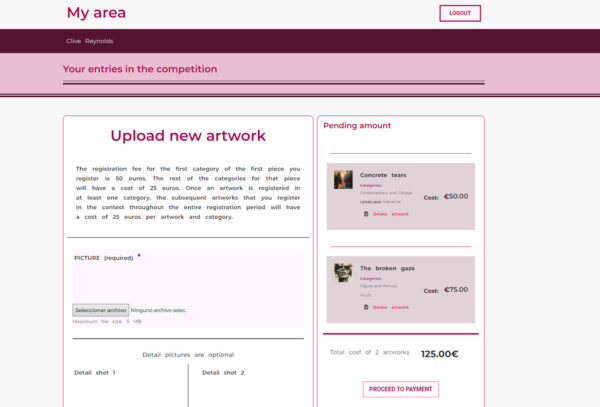
Payment Process
The artworks you register accumulate on the right side of your private area. You’ll be able to add or remove artworks throughout the process. When everything is ready, you can proceed to payment by clicking on the ‘PROCEED TO PAYMENT’ button. If the session closes without completing the payments, the artworks will disappear from your profile, and you’ll need to start the process again.
Check Out
Once you press the ‘PROCEED TO PAYMENT’ button, you will be redirected to the payment page where you can complete the payment using a credit card or through PayPal.
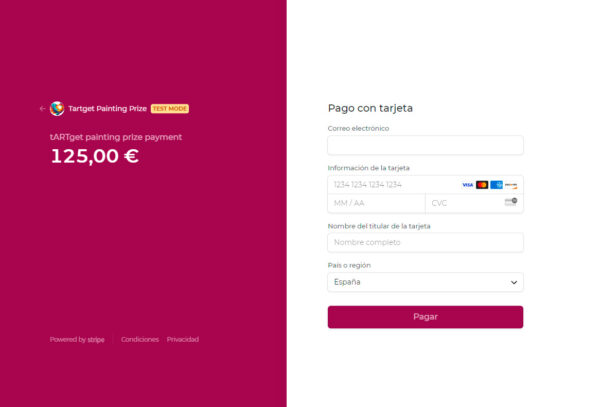
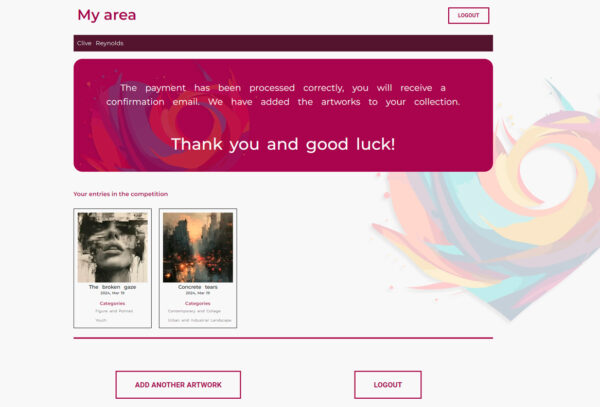
Payment Confirmation
Once the payment is completed, a confirmation message will appear, and below it, your inventory of artworks added to the contest will be displayed. This includes not only the latest submissions but all submissions made up to that point.
After payment confirmation, you have the option to return to your personal area by clicking on ‘ADD ANOTHER ARTWORK’ or you can log out of the application by clicking on the ‘LOG OUT’ button.
Your Area
Once you have submitted and paid for at least one artwork, on subsequent occasions, when you enter your email and password on the login page, your private area will be displayed. There, all the artworks you have entered into the contest to date will be shown. You will also have the opportunity to add more.